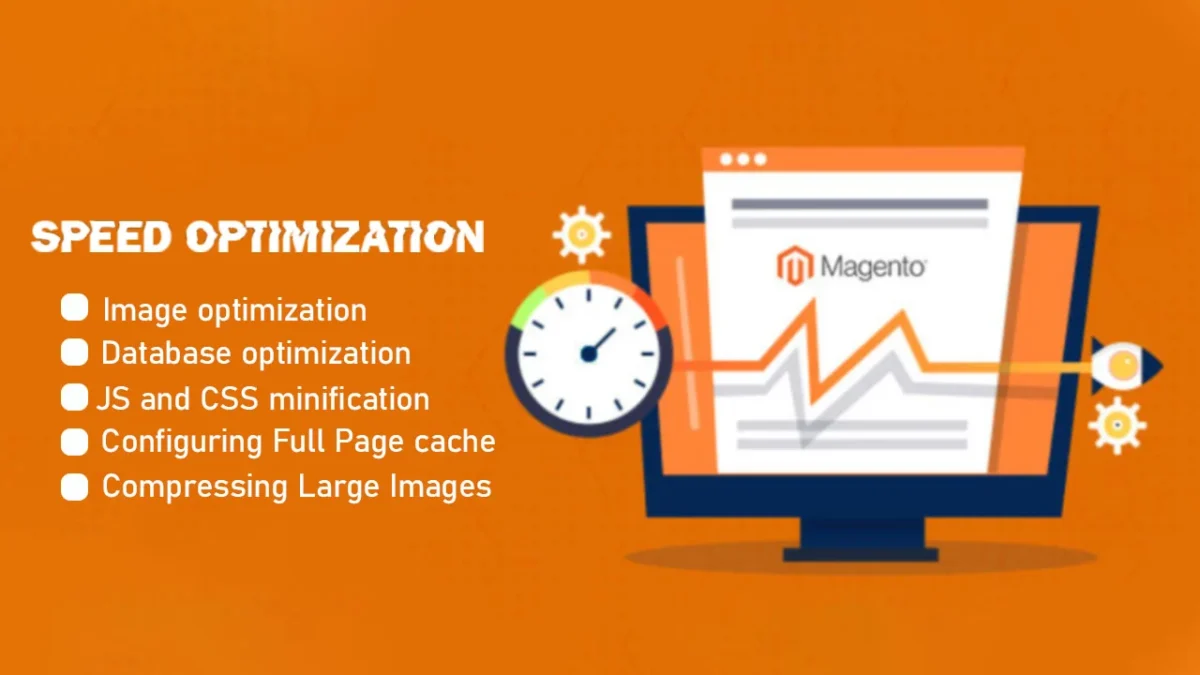Crazy Extensions for Your Magento Store
يناير 6, 2024
10 WordPress Essential Tips for Beginners
يناير 7, 202410 Magento Speed Optimization Tips
Maintaining a fast and efficient website is vital to selling your products and keeping your target customers interested. Boosting the speed and optimization of your Magento e-commerce website is incredibly important – especially considering that the probability of customer bounce increases by 32% as your page’s loading time goes from one to three seconds.
With your sales at stake, Magento speed optimization is undoubtedly something your business needs to focus on. However, the question of how to speed up Magento keeps many store owners from optimizing their sites correctly. So, what are some ways to achieve Magento 2 speed optimization, and how can this decision deliver a better user experience and enhanced SEO rankings? Read more to discover the importance of optimizing Magento.
Why You Should Optimize Magento Speed
Knowing how to speed up Magento 2 is necessary to keep your site working smoothly – but why should you consider optimizing your site in the first place? Here are a few of the main reasons.
- The first five seconds of loading time for your website have the most significant impact on your conversion rates.
- Conversion rates decrease an average of 4.42% with each added second of loading time between 0-5 seconds.
- Close to 70% of consumers state that a website’s page speed affects their willingness to purchase from an e-commerce site.
- The highest e-commerce conversion rates occur for pages with 0-2 seconds loading times.
- Page speed is a crucial ranking factor in Google’s algorithm – so the faster your pages load, the likelier it is you’ll rank higher in search engine results.
How to Speed Up Website: 10 Sure Ways to Achieve Magento Performance Optimization
Several concrete ways exist to enhance your e-commerce website and optimize Magento for a satisfying customer experience. Here are a few of our top suggestions to improve your Magento site speed, deliver a better user experience, and achieve better search engine rankings.
1. Keep Magento Updated
An important way to optimize your site speed is to ensure that Magento 2 is always up-to-date. Magento’s updates provide performance upgrades, patches, and other essential features and resources to keep Magento running smoothly and avoid slow loading times caused by out-of-date systems. Stay on top of new Magento releases to guarantee that you’re using the latest version of the platform and keep customers satisfied with their site experience.
Now you know 10% of 10 Magento Speed Optimization Tips !
2. Set Up a Content Delivery Network
A content delivery network (CDN) will allow your e-commerce site to achieve faster speeds, essential to attracting and retaining customers. However, while a CDN is important to your Magento website, it doesn’t operate like your site’s cache. Instead, you’ll need to configure your CDN specifically because it isn’t already integrated into Magento. You can start the process by going to Admin > Stores > Settings > Configuration.
Once you reach this page, choose General > Web. Open the page’s Base URLs section, and enter the URL of the site location on the CDN in the Base URL for Static View Files option. Type in the URL for your JavaScript files in the Base URL for User Media Files option.
Go to the Base URL (Secure) field and open it. Type the location URL on your CDN in the field Secure Base URL for Static View Files. Finally, type in the URL of the JavaScript files on your CDN in the Secure Base URL for User Media Files option and save the configuration.
Now you know 20% of 10 Magento Speed Optimization Tips !
3. Use Full-Page Cache and Enable Varnish Cache
Another option to speed up your Magento 2 site is to enable full-page cache and Varnish. Rather than running individual queries for each user request, a full-page cache develops cached versions of your site pages for users, significantly improving your loading time. Therefore, when users make identical requests, your site delivers the same HTML response, eliminating the need for more queries and back-end processing – and keeping your website running effortlessly.
However, when enabling a full-page cache for your website, it’s best to use Varnish to handle the process rather than files. Varnish cache is a web application that lowers your site’s network bandwidth consumption and total response time. After installation, you can enable Varnish Cache in the following steps:
Stores > Configuration > Advanced > System > Full Page Cache > Caching Application > Varnish Caching
Now you know 30% of 10 Magento Speed Optimization Tips !
4. Optimize Your Images
You can also take smaller steps to achieve Magento speed optimization, such as optimizing your images for faster performance. Choose compressed images and file formats like JPG for images on your website. Remember that the image’s size plays a role in how fast your website is – and since images are integral to selling a product, you must find solutions that deliver content efficiently without long loading times.
Have your image’s source file resized to the optimal size instead of relying on resizing by CSS. Find the best balance between image quality and size; you don’t want to lose customers by including only low-quality images, but you want everything to load quickly so customers can get a complete look at your catalog. Additionally, ensure you’re choosing the right file type – products should be in PNG, JPEG, or GIF format, while your site’s logo should be in PNG or SVG.
Varnish-compatible. CDN-friendly. Ready-made.
Enter the green zone in Google PageSpeed Insights and finally get to the top of SERP without custom development!
Google PageSpeed Optimizer for Magento 2
- Compress media files and defer offscreen images (in AVIF or WebP) using Lazy Load
- Automatically improve JS, CSS and HTML code structure
- Explore the built-in diagnostics tool and apply smart JS Bundling & Server Push
Now you know 40% of 10 Magento Speed Optimization Tips !
5. Re-Index Your Products
Another indexing option that can optimize your Magento website is re-indexing your products. Products that aren’t properly indexed won’t appear correctly and can slow down your website. Re-indexing these products will bring scattered data into a single table, enhancing your e-commerce store’s overall performance.
Re-indexing is a relatively simple process. You can begin re-indexing in Magento Admin by choosing System > Index Management.
Now you know 50% of 10 Magento Speed Optimization Tips !
6. Eliminate Unused Data
The Magento Datalog stores vital information about your products – however, it also stores unused data that can slow down your e-commerce website loading times. For instance, you might have data built up, like details on products you no longer sell, but still take up disk space. Deleting this data is critical to keep your pages loading efficiently and safeguard customer satisfaction.
You can clean up your Magento Datalog in a few simple steps. From the Admin Panel, select System > Configuration > Advanced > System. Expand the MySQL Message Queue Cleanup option and set values for the different attributes. Save the configuration once you’ve included all the required information and are ready to proceed.
Now you know 60% of 10 Magento Speed Optimization Tips !
7. Choose a Trusted Hosting Provider
A trustworthy hosting provider is a massive part of optimizing your Magento store. Magento has specific prerequisites to run efficiently and properly, and not every hosting provider has the features necessary to handle a Magento store.
Technical requirements for Magento include Web Services, PHP, and related prerequisites to avoid slow response times and poor website performance. Choose the fastest hosting provider you can get for your Magento website. Some providers include Amazon Web Services (AWS) and Nexcess.
Now you know 70% of 10 Magento Speed Optimization Tips !
8. Minimize Your JavaScript and CSS
Another way to achieve Magento speed optimization is to minimize your JavaScript and CSS files, creating a single rather than several individual files. Merging these files is possible in the following steps:
- Navigate to the Admin Panel, then select Stores > Configuration > Advanced.
- From the advanced tab, select Developer.
- Locate the JavaScript settings option, then change the values of the Merge JavaScript Files, Minify JavaScript Files, and Enable JavaScript Bundling to “Yes.”
- Under the CSS settings option, change the values of the Merge CSS Files and Minify CSS Files to “Yes.”
Now you know 80% of 10 Magento Speed Optimization Tips !
9. Set Your Indexers to “Update on Schedule”
Magento users have two options for scheduling their indexers: Update on Save or Update on Schedule. While it might seem like a small change, updating on schedule rather than on save will consume fewer resources and help your website run faster. When your indexers are set to Update on Save, specific indexes run every time you save a product, category, or attribute, which is time and resource-consuming and runs the risk of slowing down your servers.
By setting your indexers to Update on Schedule, you can have everything updated at a specific time, such as when traffic on your site is typically slow, rather than updating when more customers are using your site. In Magento Admin, choose System > Index Management and select all indexers. From the Actions dropdown menu, choose Update on Schedule.
Now you know 90% of 10 Magento Speed Optimization Tips !
10. Use a Magento Speed Optimization Service
There are numerous optimization services available that can help you speed up your Magento e-commerce store and optimize your website. Magento Speed Optimization Services provides all-inclusive optimization to ensure that pages convert through an enhanced user experience and interface. Optimization services include processes like a thorough Magento performance audit, SEO services, and a UI/UX audit.
Additionally, performance optimization services for Magento include services and features like the following:
- Caching configuration
- Media compression
- Magento database and server optimization
- Code optimization
- Theme and style optimization
- Third-party Magento extension optimization
- Installation of Google PageSpeed Optimizer for Magento 2
Now you know 100% of 10 Magento Speed Optimization Tips !
Visit our website on: https://swatechnologies.online/
Visit our facebook page on: https://web.facebook.com/swatechnologies