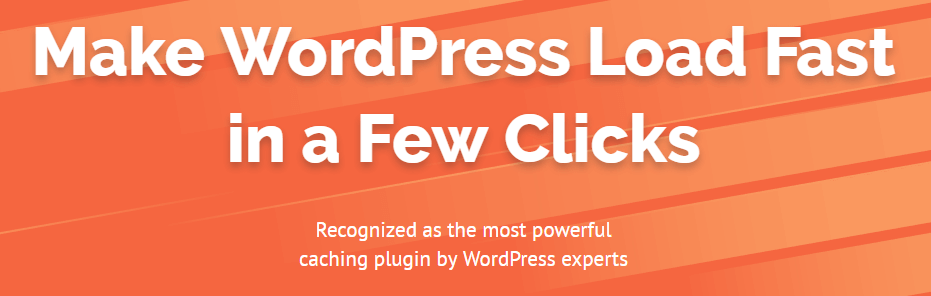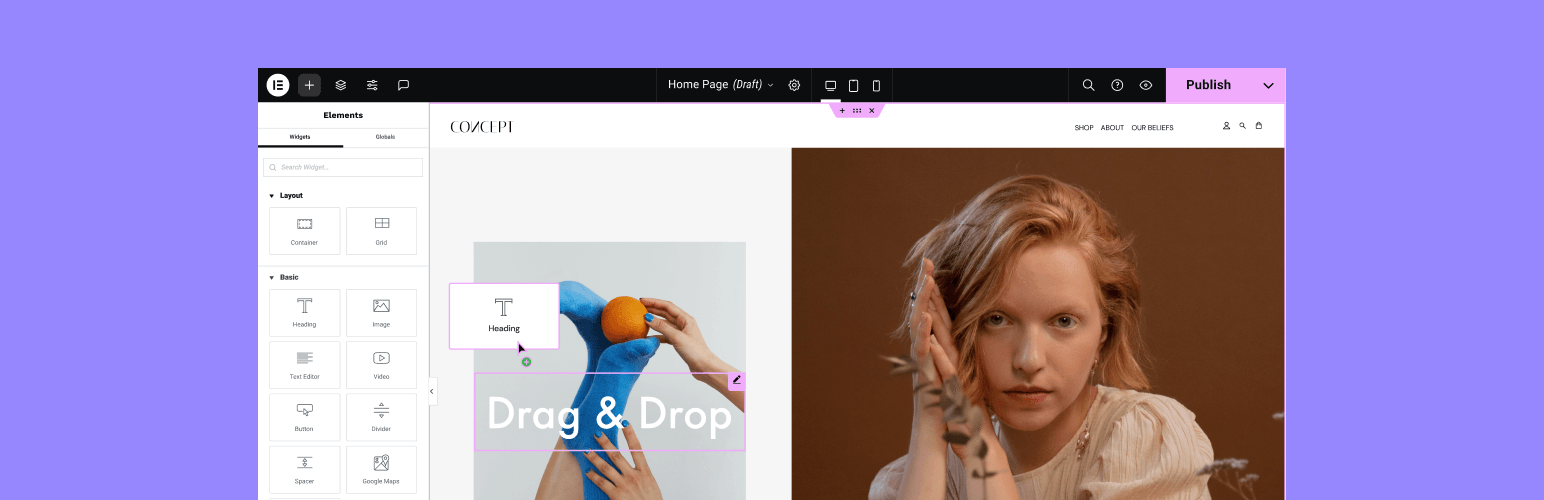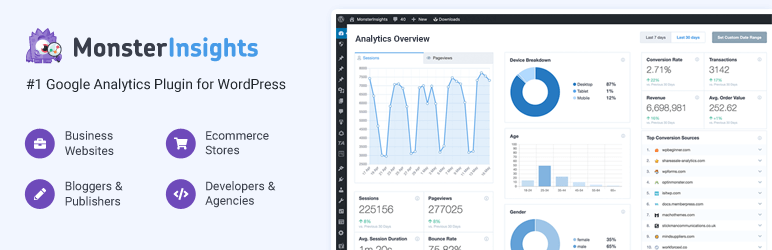Absolute 5 SEO Strategies WordPress Store
January 6, 2024
Choose the Perfect WordPress Theme
January 6, 20245 Essential WordPress Plugins
In this article, we’re going to introduce you to 5 Essential WordPress Plugins and explain what makes each one stand out. Better yet, we’re also going to provide real data to justify why we think each plugin is essential.
Let’s get right to it!
1. WP Rocket
WP Rocket is a powerful caching plugin that helps you to speed up your loading times. It does this by creating cached copies of each dynamically-generated page on your site, so your servers have to do less work.
We’ve already talked about why quick page load times are critical, and caching solutions can be an even more effective solution than image optimization. For example, the W3 Total Cache plugin can decrease your loading times by over 43% on average.
WP Rocket does even better – in our caching plugin tests, it decreased page load times by a whopping 63%. It may not be free, but the results are more than worth it, especially if there are conversions on the line.
⚙️ Key Features
- Cache your website’s dynamically generated pages.
- Improve user-end browser caching.
- Enable lazy loading for faster loading times.
- Integrate your caching solution with a Content Delivery Network (CDN).
???? Price
WP Rocket is a premium tool that starts at $59 for a single site’s year-long license.
2. Elementor
With over 5,000,000 active installs, Elementor is one of the coolest additions on our must-have WordPress plugins list. It is a visual page builder that gives you the ability to craft original designs for your pages that are somewhat independent of your current theme.
This means you don’t have to be a web development aficionado to add all those cool effects like background overlays, hover effects, animations, and more, it can all be done with a simple drag-and-drop. It is fully compatible with the Gutenberg editor and other WordPress plugins on this list.
Elementor (read review) is useful for those who want to create a beautiful landing page for their business. It is also a good choice for those who want to have a custom design for parts of their website but don’t have deep pockets to hire a developer to do the task.
⚙️ Key Features
- Select from 300+ beautifully built templates from the Elementor library.
- Create a value proposition with a simple drag and drop.
- Build fully original designs for your website.
???? Price
The main Elementor plugin is available for free in the WordPress directory. If you need more features, unlocking the premium version has its price tag:
- Essential – $59.00 per year for one site
- Advanced – $99 per year for three sites
- Expert – $199 per year for 25 sites
- Agency – $399 per year for 1,000 sites
3. WPForms
WPForms is an amazing WordPress plugin for building beautiful forms (contact forms and other). This plugin offers a perfect blend of useful features and ease of usage. It is highly user-friendly and mobile responsive.
An ability to create eye-catching contact forms without having to work on any JavaScript or other code is one of the big reasons why over 5 million websites are using this plugin already.
WPForms gives you a customizable, modern contact form that not only improves interaction but also generates better conversions, gets more survey results, and much more.
⚙️ Key Features
- Create an attractive contact form for free.
- Save your time with pre-built form templates.
???? Price
WPForms Lite is available for free and works well for sites that want to use it on their contact page. WPForms Pro will unlock more features and integrations. You will have access to a lot of form templates for $49.50 per year.
Now you know 70% of 5 Essential WordPress Plugins !
4. Redirection
Since we are talking about must-have WordPress plugins, we cannot possibly miss out on Redirection. It is a redirect manager for WordPress. Redirection lets you set up custom 301 redirects within your website and then keeps a full record of data on clicks. You can even use it to track broken URLs on your site.
We all know how much Google (and other search engines) hates bad user experience. A 404 or broken page contributes to the same. But, you cannot check every single post or page on your website by hand, especially if you have hundreds of posts. Simply installing the Redirection plugin will show you a list of pages that are 404s, and all you need to do is enter the URL where you want the plugin to redirect the visitor.
⚙️ Key Features
- Track all 4xx error pages.
- Set up page-level redirection easily.
???? Price
Redirection is available for free.
Now you know 85% of 5 Essential WordPress Plugins !
5. MonsterInsights
Knowing your audience is essential if you want to grow your business. Based on the users’ behavior on your website, you can adjust your marketing strategy in order to improve engagement and conversions.
To be able to do that, you need the MonsterInsights plugin. It integrates your WordPress website with Google Analytics so you can get all the relevant data about your visitors. The number of people using this plugin tells a lot about how important it is to understand the way your visitors consume your content.
MonsterInsights is easy to set up. It simply connects your Google Analytics account with your WordPress website in a few simple steps. When it’s all done, you can check the stats right from your WordPress dashboard.
⚙️ Key Features
- See what content performs best and which pages need improvement.
- Create an audience profile: demographics, education, gender, age, and interests.
- Learn about your visitors’ behavior: how they find your site, how much time they spend there, what links they click on, what keywords they search for, and more.
???? Price
The plugin is free. If you want to unlock more features, these are the available plans:
- Plus – $99.50 per year
- Pro – $199.50 per year
- Agency – $399.50 per year
Now you know 25% of 5 Essential WordPress Plugins !
Visit our website on: https://swatechnologies.online/
Visit our facebook page on: https://web.facebook.com/swatechnologies